If you want to create a stunning house manual that covers all the bases for your guests, read on to get the scoop on how to write a house manual and get a house manual template FREE.

Creating a house manual for your guests is essential to making sure the guest has all they need before and during their stay. You want to make sure you deliver all the information a guest needs to know about your property including rules, check-in/checkout instructions, wifi password, local recommendations, how to use the thermostat, etc.
If you’re a little stumped completing the House Manual section on your Airbnb listing, you’re not alone. When I created my first Airbnb listing, I was too. Over time, I’ve optimized my House Manual as well as the way I deliver it to guests and I won’t go back!
In this post you’re going to learn what information should go in your house manual, options for delivering the house manual to your guest, and as promised, a free house manual template.
This post is all about how to get an Airbnb house manual template free.
Why your Airbnb House Manual Matters
The Airbnb House Manual is the guest’s go-to for all of the information they’re going to need during their stay. If something is not in the manual, you can be sure they will be calling or messaging you to ask about it. As much as a people-person as you may be, there will come a time when you’re tired of guests asking you the same questions multiple times. And when that time comes, you know you need to update your house manual!
Your Airbnb house manual is the place where you keep all your procedures, rules, instructions for the property, and more. It should be easy for you to access and edit frequently, as you’ll want to keep it up to date and add things to it as you see fit. Again, when a question or issue comes up multiple times, that is an indication you need to edit your house manual!
By getting my Airbnb house manual template for free below, It should take you less than an hour to compile all the information you need in your house manual and a few extra minutes taking some photos to add to your instructions.
Should I use Airbnb’s Check-In Instructions and House Manual Section or Create My Own?
Airbnb has a nice feature where you can set a visual Check-In Guide with photos on the Airbnb app (note this feature is NOT available on the desktop version). On your app, you can go to “Info for Guests”, “Check-In Guide” to set that up.
My issue with the Check-In Guide is that I like to offer only one source of information to the guest where they can find everything from check-in instructions, to the full house manual, to checkout instructions all in one place. That’s why I switched to an electronic house manual that includes all of that information within one document.
When you start asking guests to click around in different places to collect all the information they’re going to need, it’s going to cause confusion with some guests and/or you’re going to get people not reading your instructions, which leads to more calls from confused guests.
When I switched to an electronic house manual document I created in Canva that included the check-in instructions, I ditched Airbnb’s check-in guide and house manual sections. Now, I simply send guests a link to my electronic manual and instruct them to download it so it’s also available offline.
What Goes in a House Manual?
- Photos, photos, photos: How do you do this? The Airbnb House Manual section is text-only, so I got around this by creating a guidebook in Canva, which allows you to make digital guidebook with visuals and photos.
- Address & Apt Number: Airbnb provides your address to the guest via email 3 days before their stay and it can also be found in their app. However, I find that having this information ALL IN ONE PLACE is CRUCIAL to making the guest experience as simple as possible.
- Parking Instructions: This section is a crucial one to have photos for. Take photos of where guests should park. Upload these photos to Canva or if you have Apple products, use the Markup feature to add graphics like arrows or text to the photo to make it as clear as possible where and how guests need to park.
- Wifi Instructions: After check-in info, one of the first things a guest will be looking for are the wifi network & password. Be sure to provide instructions on how to reset the router should it go down at any point.
- Thermostat Instructions: Indicate where the thermostat is located and how to operate it.
- TV Remote & Streaming Instructions
- Washer & Dryer Instructions
- Location of Supplies & Amenities: If you’re providing any of the following amenities, make your you indicate where they are stored so guests don’t have to fumble around looking for something when they need it:
- Pack n play
- Highchair
- Iron & Ironing Board
- Vacuum/Mop
- Extra Linens or Towels
- Extra Batteries and Lightbulbs
- Campfire wood
- Local Recommendations: Be sure to include a list of restaurants, shopping options, convenience stores, and things to do in the area. Guests will really appreciate this and it will save them time searching the internet when they are looking for something during their stay.
- Hot Tub/Pool Instructions: If you are offering any special amenities like these, be sure to include any rules or instructions you have for guests. It will be really helpful to also have signage in case they miss it in the manual.
FAQ: How to Create a House Manual PDF
Unfortunately, Airbnb makes it extremely difficult to get attachments like a pdf to your guest. You’d have to get your guests’s email address and manually send them the document for each reservation you get.
The Canva option allows you to share a link with your guest where they can open and view your document in a web browser. The great thing about this is that anytime you update your manual, the changes can be seen immediately by the guest.
The one down side is that they must have internet access to open the document, which normally isn’t a problem for most people. However, if your listing is in the mountains where cell service is spotty, this can be an issue if your guest is trying to open your manual and are having trouble loading it. In this case, I would recommend both having a hard copy of the manual at the property, but also that you suggest to guests to download or print the manual out before they arrive.
Free House Manual Template Download for Canva:
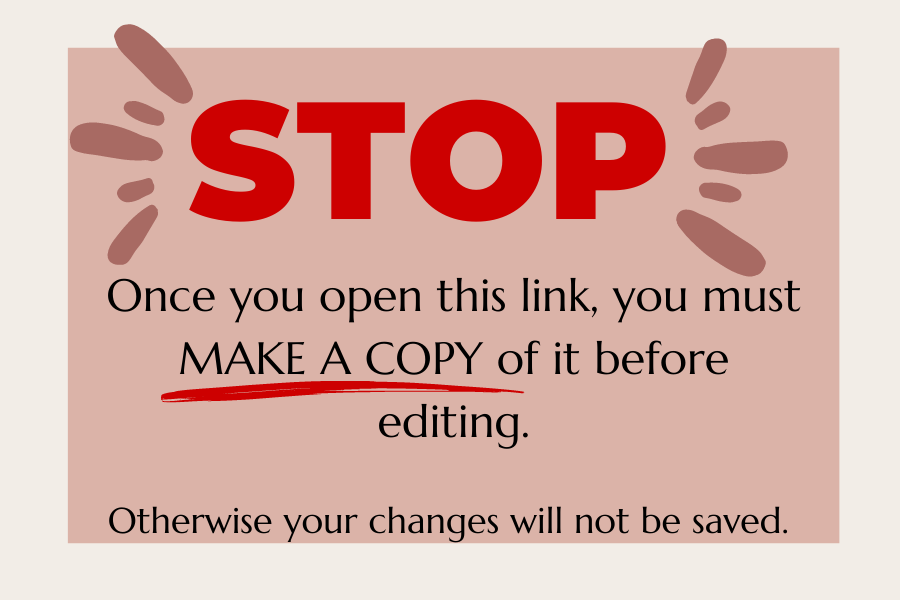
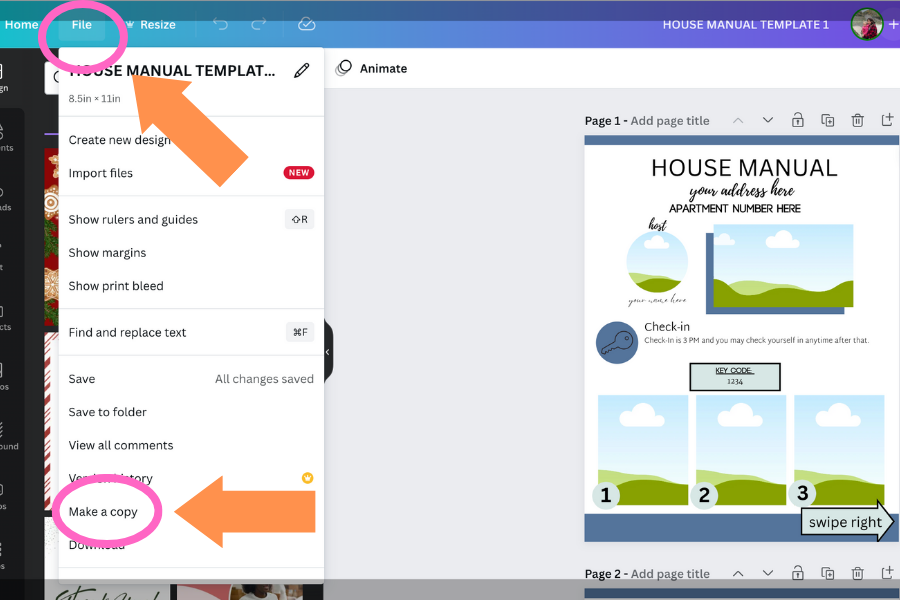
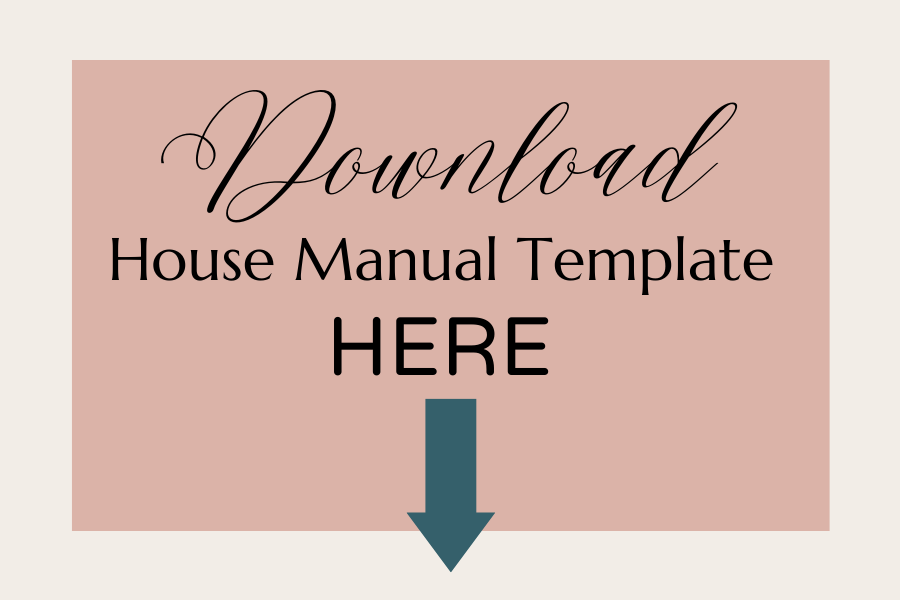
Download Free House Manual Template Here
House Manual Template Backup Link
(use the backup link should you have any issues opening the original link)
Instructions for Free House Manual Template:
- To add your own photos, simply click “Uploads,” upload your photo, and drag it to the photo grid where you’d like to place it.
- To edit text, click on the text area that you want to edit, erase the text and type over it
- You can customize the document by changing any of the colors, fonts, etc. by clicking on the element you want to change and choosing from the options along the top toolbar.
- *TIP* If you are having trouble selecting an element, such as one of the image icons on the Amenities page, try moving the text elements backward so that the image icon can come to the front and be clicked. Do this by selecting the element you want to move, click the 3 dots button in the top bar, then click “backward.” Then you should be able to click on the icons.
- When you’re ready to share the document with your guests, simply click “Share,” “Copy Link,” but before you do this, be sure the setting are set to “Anyone with the link can view”, NOT edit. You do not want guests being able to edit your document.
Conclusion/Airbnb House Manual Template Free
With your house manual now complete, you are ready to take on the world! I hope that this upgrade to your house manual helps make your life easier and funnel guest questions down to one easy place. Enjoy and happy hosting!
If you found this post helpful, you might also like:
9 Best Tips for New Airbnb Hosts to have a Successful Short Term Rental
The Complete Host’s Guide: How to Decorate Airbnb on a Budget in 9 Easy Steps
The Superhost’s Complete Airbnb Kitchen Essentials Checklist
New Airbnb Hosts: Click here to setup your host account for the first time!
This post was all about a house manual template for free.
